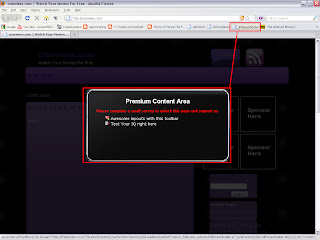
Hi.....today i wil show you all how to block/remove CPAlead
with mozilla firefox...the tutorial i take from internet and i happy
to teach you all...this tutorial use javascript....then...the javascript
code must be update...
1.open mozilla then click-right at bookmark bar...
select new bookmark
2.put the name for easy....then copy this code:
then paste
3.click add
4.drag out to view
5.try time..>>>>go to web site have CPAlead
6.then you can click the book mark
7...now you can see ITS WORK!!!!in mozilla
*********************************************************************************************************************************
END...PLEASE COMMENT IF WORK OR NOT
*********************************************************************************************************************************

 10/26/2010
10/26/2010
 fad***
fad***
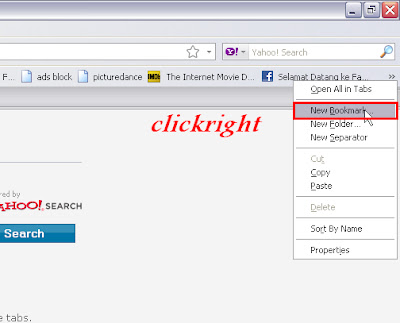





0 comment:
Post a Comment
<b></b> : Tebalkan huruf
<i></i> : Condongkan huruf
<a href="http://URL.anda,com">link</a> : letak link
< : tanda [<]
> : tanda [>]
" : tanda ["]